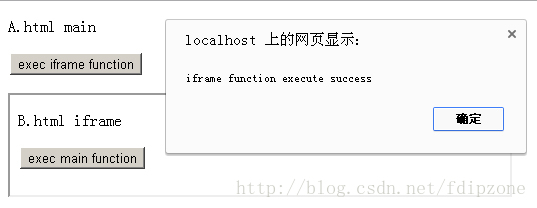iframe 与主框架相互访问方法
1.同域相互访问
假设A.html 与 b.html domain都是localhost (同域)A.html中iframe 嵌入 B.html,name=myframe
A.html有js function fMain()
B.html有js function fIframe()
需要实现 A.html 调用 B.html 的 fIframe(),B.html 调用 A.html 的 fMain()
A.html
- <!DOCTYPE HTML PUBLIC "-//W3C//DTD HTML 4.01 Transitional//EN" "http://www.w3.org/TR/html4/loose.dtd">
- <html>
- <head>
- <meta http-equiv="content-type" content="text/html; charset=utf-8">
- <title> main window </title>
- <script type="text/javascript">
- // main js function
- function fMain(){
- alert('main function execute success');
- }
- // exec iframe function
- function exec_iframe(){
- window.myframe.fIframe();
- }
- </script>
- </head>
- <body>
- <p>A.html main</p>
- <p><input type="button" value="exec iframe function" οnclick="exec_iframe()"></p>
- <iframe src="B.html" name="myframe" width="500" height="100"></iframe>
- </body>
- </html>
B.html
- <!DOCTYPE HTML PUBLIC "-//W3C//DTD HTML 4.01 Transitional//EN" "http://www.w3.org/TR/html4/loose.dtd">
- <html>
- <head>
- <meta http-equiv="content-type" content="text/html; charset=utf-8">
- <title> iframe window </title>
- <script type="text/javascript">
- // iframe js function
- function fIframe(){
- alert('iframe function execute success');
- }
- // exec main function
- function exec_main(){
- parent.fMain();
- }
- </script>
- </head>
- <body>
- <p>B.html iframe</p>
- <p><input type="button" value="exec main function" οnclick="exec_main()"></p>
- </body>
- </html>
点击A.html 的 exec iframe function button,执行成功,弹出iframe function execute success。如下图
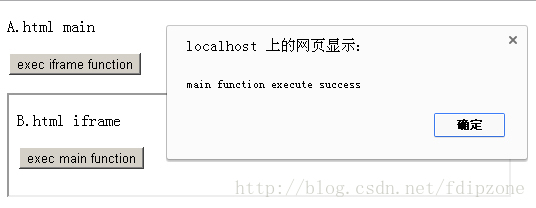
2.跨域互相访问
假设 A.html domain是 localhost, B.html domain 是 127.0.0.1 (跨域)这里使用 localhost 与 127.0.0.1 只是方便测试,localhost 与 127.0.0.1已经不同一个域,因此执行效果是一样的。
实际使用时换成 www.domaina.com 与 www.domainb.com 即可。
A.html中iframe 嵌入 B.html,name=myframe
A.html有js function fMain()
B.html有js function fIframe()
需要实现 A.html 调用 B.html 的 fIframe(),B.html 调用 A.html 的 fMain() (跨域调用)
如果使用上面同域的方法,浏览器判断A.html 与 B.html 不同域,会有错误提示。Uncaught SecurityError: Blocked a frame with origin "http://localhost" from accessing a frame with origin "http://127.0.0.1". Protocols, domains, and ports must match.
实现原理:
因为浏览器为了安全,禁止了不同域访问。因此只要调用与执行的双方是同域则可以相互访问。
首先,A.html 如何调用B.html的 fIframe方法
1.在A.html 创建一个 iframe
2.iframe的页面放在 B.html 同域下,命名为execB.html
3.execB.html 里有调用B.html fIframe方法的js调用
- <script type="text/javascript">
- parent.window.myframe.fIframe(); // execute parent myframe fIframe function
- </script>
这样A.html 就能通过 execB.html 调用 B.html 的 fIframe 方法了。
同理,B.html 需要调用A.html fMain方法,需要在B.html 嵌入与A.html 同域的 execA.html
execA.html 里有调用 A.html fMain 方法的js 调用
- <script type="text/javascript">
- parent.parent.fMain(); // execute main function
- </script>
这样就能实现 A.html 与 B.html 跨域相互调用。
A.html
- <!DOCTYPE HTML PUBLIC "-//W3C//DTD HTML 4.01 Transitional//EN" "http://www.w3.org/TR/html4/loose.dtd">
- <html>
- <head>
- <meta http-equiv="content-type" content="text/html; charset=utf-8">
- <title> main window </title>
- <script type="text/javascript">
- // main js function
- function fMain(){
- alert('main function execute success');
- }
- // exec iframe function
- function exec_iframe(){
- if(typeof(exec_obj)=='undefined'){
- exec_obj = document.createElement('iframe');
- exec_obj.name = 'tmp_frame';
- exec_obj.src = 'http://127.0.0.1/execB.html';
- exec_obj.style.display = 'none';
- document.body.appendChild(exec_obj);
- }else{
- exec_obj.src = 'http://127.0.0.1/execB.html?' + Math.random();
- }
- }
- </script>
- </head>
- <body>
- <p>A.html main</p>
- <p><input type="button" value="exec iframe function" οnclick="exec_iframe()"></p>
- <iframe src="http://127.0.0.1/B.html" name="myframe" width="500" height="100"></iframe>
- </body>
- </html>
B.html
- <!DOCTYPE HTML PUBLIC "-//W3C//DTD HTML 4.01 Transitional//EN" "http://www.w3.org/TR/html4/loose.dtd">
- <html>
- <head>
- <meta http-equiv="content-type" content="text/html; charset=utf-8">
- <title> iframe window </title>
- <script type="text/javascript">
- // iframe js function
- function fIframe(){
- alert('iframe function execute success');
- }
- // exec main function
- function exec_main(){
- if(typeof(exec_obj)=='undefined'){
- exec_obj = document.createElement('iframe');
- exec_obj.name = 'tmp_frame';
- exec_obj.src = 'http://localhost/execA.html';
- exec_obj.style.display = 'none';
- document.body.appendChild(exec_obj);
- }else{
- exec_obj.src = 'http://localhost/execA.html?' + Math.random();
- }
- }
- </script>
- </head>
- <body>
- <p>B.html iframe</p>
- <p><input type="button" value="exec main function" οnclick="exec_main()"></p>
- </body>
- </html>
execA.html
- <!DOCTYPE HTML PUBLIC "-//W3C//DTD HTML 4.01 Transitional//EN" "http://www.w3.org/TR/html4/loose.dtd">
- <html>
- <head>
- <meta http-equiv="content-type" content="text/html; charset=utf-8">
- <title> exec main function </title>
- </head>
- <body>
- <script type="text/javascript">
- parent.parent.fMain(); // execute main function
- </script>
- </body>
- </html>
execB.html
- <!DOCTYPE HTML PUBLIC "-//W3C//DTD HTML 4.01 Transitional//EN" "http://www.w3.org/TR/html4/loose.dtd">
- <html>
- <head>
- <meta http-equiv="content-type" content="text/html; charset=utf-8">
- <title> exec iframe function </title>
- </head>
- <body>
- <script type="text/javascript">
- parent.window.myframe.fIframe(); // execute parent myframe fIframe function
- </script>
- </body>
- </html>
执行如下图: